HCW@Home - basic
Completed
Sending invite
One of the usual way to use HCW@Home is starting by sending invite directly to your patient. To achieve this, click on
Invitations icon, and click on
New invitation.
You will be asked to choose if your patient is remote (the usual) or in your office (special case where you want to do video call with third party). Let chose
Patient is remote.
Now define your patient
Firstname,
Lastname, Gender and
Phone number or
Email. Firstname, Lastname and Sex are only used to ease patient identification when he is in Waiting queue. Phone number or Email will be used to directly send the invite link, by SMS or Email.
You can optionnaly invite a guest with the option available on the right.
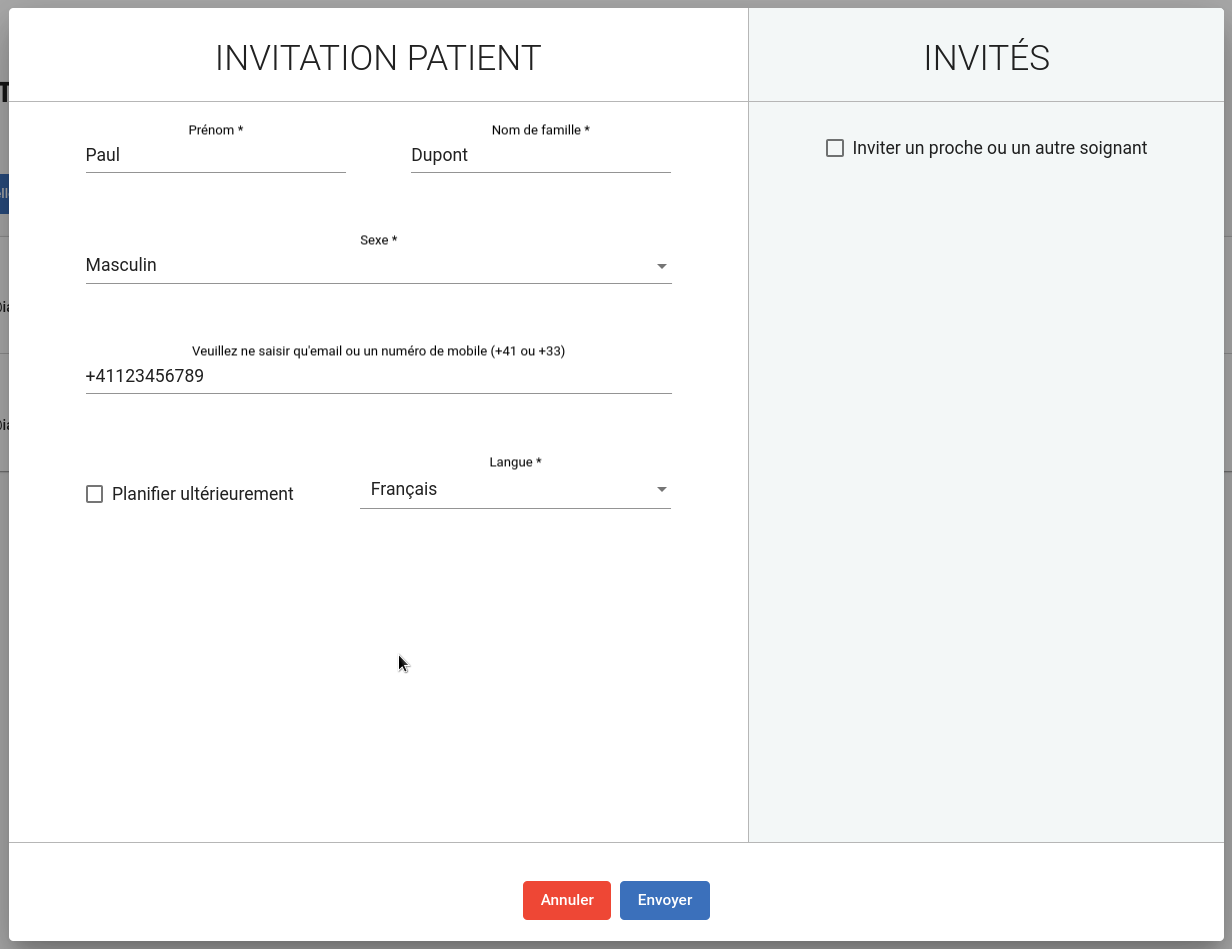
There are no comments for now.