Completed
Overview
Since version 5.0, it's possible to customize the interface of HCW@Home.
The following components can be customized:
- The logo:
- displayed on the home page and login page of patient interface.
- displayed on the doctor application.
- The primary color:
- display in various location of both patient and doctor interface. The primary color can be chosen for each interface.
- The Home page message:
- Visible on the left pane of the patient page screen.
- The Login page message:
- Visible on the left pane of the consultation requester login page.
- The terms and conditions:
- Visible on consultation requester account register page.
- Visible on the patient home page.
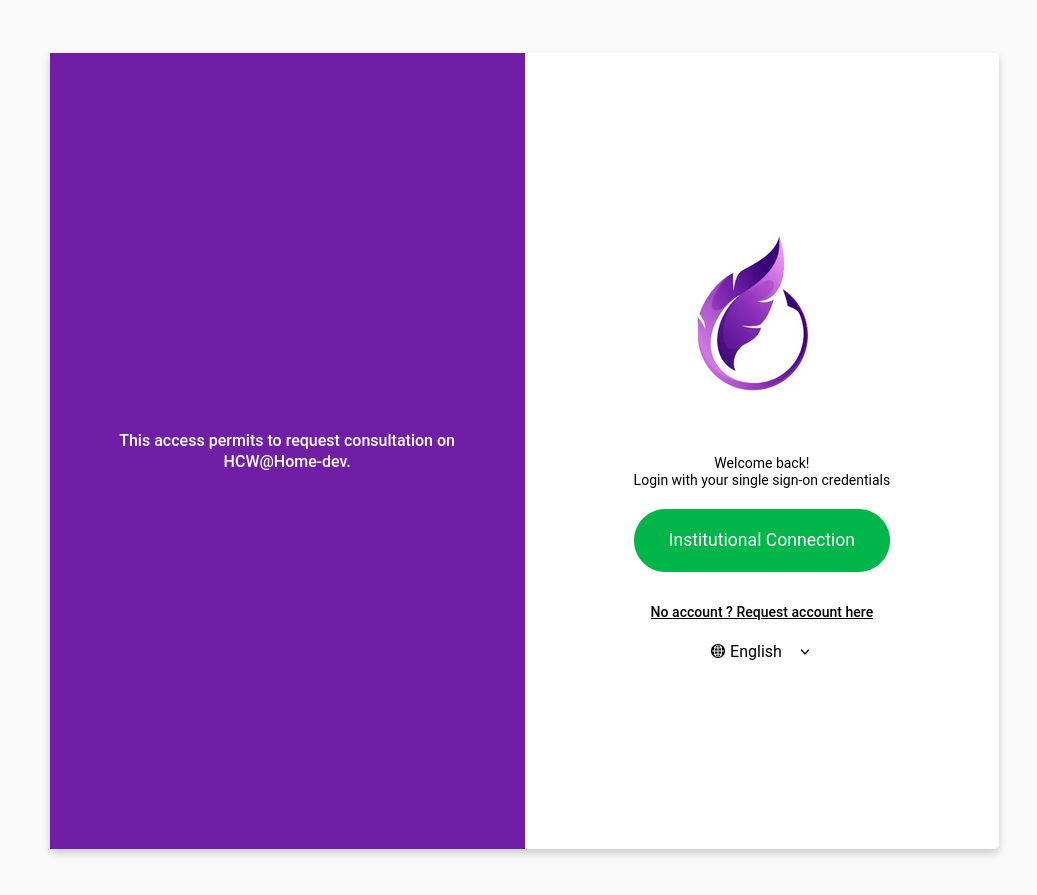
Rating
0
0
There are no comments for now.
Join this Course
to be the first to leave a comment.